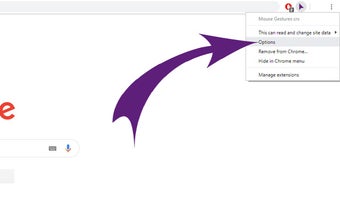Mouse Gestures crx: Faster Web Browsing with Mouse Navigation Shortcuts
Mouse Gestures crx is a Chrome add-on developed by Tools for Browser. As an add-on in the Browsers category, Mouse Gestures crx falls under the subcategory of Add-ons & Tools. This free tool enables users to navigate the web faster using mouse navigation shortcuts.
With Mouse Gestures crx, users can perform various actions with adjustable mouse gestures. By simply holding the right mouse button and dragging in a specific direction, users can execute commands such as navigating back, navigating forward, creating a new tab, and reloading the current page.
The add-on comes with preset four basic gestures and four extended gestures, but users have the flexibility to customize these gestures according to their preferences. Additionally, users can assign different actions to each gesture, including navigating back or forward, reloading the page, creating a new tab, closing or restoring tabs, and activating left or right tabs.
It's important to note that Mouse Gestures crx does not work on Chrome's built-in pages due to Google's security restrictions. However, users can easily adjust the mouse sensitivity and other settings through the extension's options.
Overall, Mouse Gestures crx offers a convenient way to enhance productivity and streamline web browsing through intuitive mouse gestures.